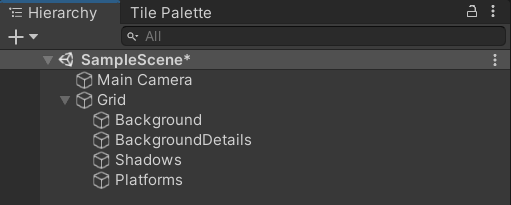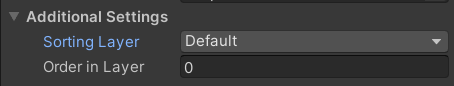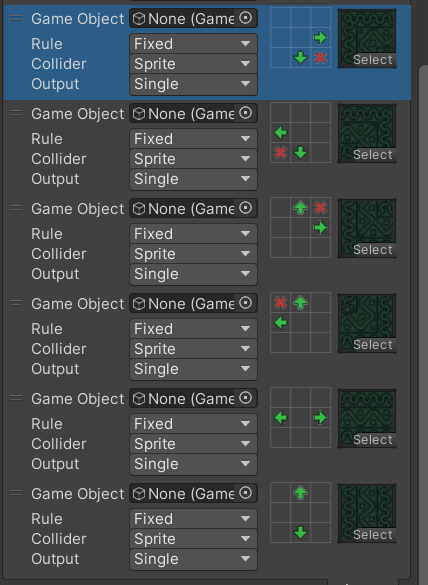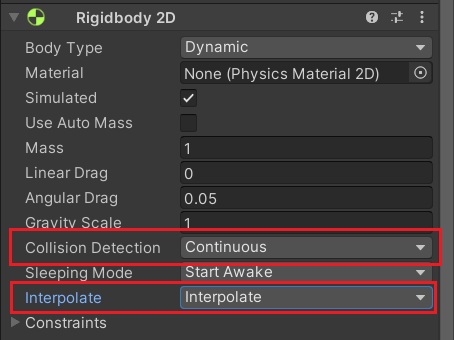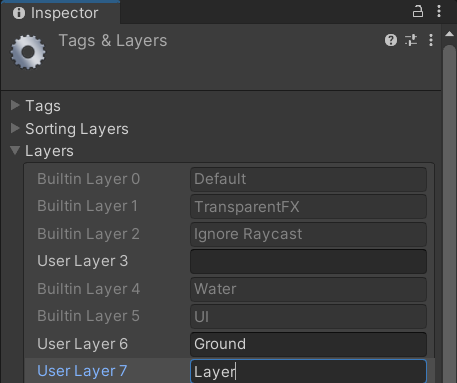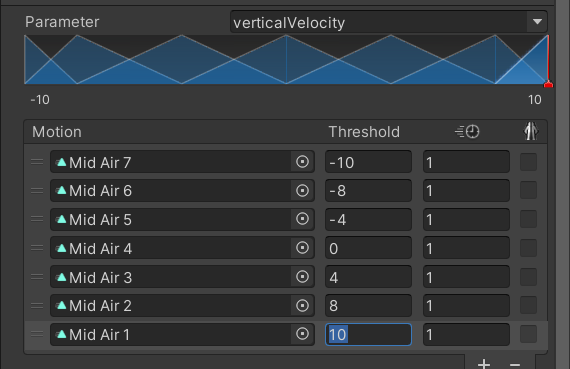1
2
3
4
5
6
7
8
9
10
11
12
13
14
15
16
17
18
19
20
21
22
23
24
25
26
27
28
29
30
31
32
33
34
35
36
37
38
39
40
41
42
43
44
45
46
47
48
49
50
51
52
53
54
55
56
57
58
59
60
61
62
63
64
65
66
67
68
69
70
71
72
73
74
75
76
77
78
79
80
81
82
83
84
85
86
87
88
89
90
91
92
93
94
95
96
97
98
99
100
101
102
103
104
105
106
107
108
109
110
111
112
113
114
115
116
117
118
119
120
121
122
123
124
125
126
127
128
129
130
131
132
133
134
135
136
137
138
139
140
141
142
143
144
145
146
147
148
149
150
151
152
153
154
155
156
157
158
159
160
161
162
163
164
165
166
167
168
169
170
171
172
173
174
175
176
177
178
179
180
181
182
183
184
185
186
187
188
189
190
191
192
193
194
195
196
197
198
199
200
201
202
203
204
205
206
207
208
209
210
211
212
213
214
215
216
217
218
219
220
221
222
223
224
225
226
227
228
229
230
231
232
233
234
235
236
237
238
239
240
241
242
243
244
245
246
247
248
249
250
251
252
253
254
255
256
257
258
259
260
261
262
263
264
265
266
267
268
269
270
271
272
273
274
275
276
277
278
279
280
281
282
283
284
285
286
287
288
289
290
| using System.Collections;
using System.Collections.Generic;
using UnityEngine;
public class PlayerMovement : MonoBehaviour
{
// 通过 “Header”, “Tooltip” and “Space” 属性来组织Inspector中的属性显示,即在Inspector窗口上有小标题分区显示
// rigidbody,collider
private Rigidbody2D rb;
private BoxCollider2D coll; // 使用BoxCollider可以直接获得其中的size、offset参数
[Header("移动参数")]
public float speed = 8f;
public float crouchSpeedDivisor = 3f; // 蹲下时的速度减缓量
[Header("跳跃参数")]
public float jumpForce = 6.3f; // 跳跃力
public float jumpHoldForce = 1.9f; // 长按跳跃的力
public float jumpHoldDuration = 0.1f; // 长按跳跃加成
public float crouchJumpBoost = 2.5f; // 下蹲跳跃的加成
public float hangingJumpForce = 15f; // 悬挂时跳跃的力
[Header("状态")]
public bool isCrouch; // 是否下蹲
public bool isOnGround; // 是否接触地面
public bool isHeadBlocked; // 是否头顶遮挡
public bool isJump; // 是否跳跃
public bool isHanging; // 是否悬挂
[Header("环境检测")]
public LayerMask groundLayer; // 地面层
public float headClearance = 0.25f;
public float groundDistance = 0.2f;
public float grabDistance = 0.4f; // 抓取距离
public float reachOffset = 0.7f; // 接触偏移值
float footOffset; // 单脚的偏移值,即整体xsize的一半
float xVelocity; // 轴加速度
float jumpTime; // 跳跃时间,与duration相关
float playerHeight; // 角色高度
float eyeHeight; // 角色眼睛高度
// 按键
bool jumpPressed, jumpHeld, crouchHeld, crouchPressed;
// 碰撞体尺寸 (站立、下蹲时的大小、位置)
Vector2 colliderStandSize, colliderStandOffset,colliderCrouchSize, colliderCrouchOffset;
// 初始化参数
void Start()
{
// rigidbody,collider
rb = GetComponent<Rigidbody2D>();
coll = GetComponent<BoxCollider2D>();
footOffset = coll.size.x / 2;
playerHeight = coll.size.y;
eyeHeight = playerHeight - 0.4f;
// 碰撞体尺寸
colliderStandSize = coll.size;
colliderStandOffset = coll.offset;
colliderCrouchSize = new Vector2(coll.size.x, coll.size.y / 2f);
colliderCrouchOffset = new Vector2(coll.offset.x, coll.offset.y / 2f);
}
// 获取GetButton最好放在此函数中
void Update()
{
// GetButton参数对应Project Setting -> Input Manager的设置
jumpPressed = Input.GetButtonDown("Jump");
jumpHeld = Input.GetButton("Jump");
crouchHeld = Input.GetButton("Crouch");
crouchPressed = Input.GetButtonDown("Crouch");
playerHeight = coll.size.y;
eyeHeight = playerHeight - 0.4f;
}
// 固定帧速率下每帧都调用该函数
private void FixedUpdate()
{
// 相关物理控制
GroundMovement();
PhysicsCheck();
MidAirMovement();
CrouchMovement();
HangdingMovement();
}
// 环境检测
void PhysicsCheck()
{
/* // 当前角色的位置和单脚左右点的offset
Vector2 pos = transform.position;
Vector2 offset = new Vector2(-footOffset, 0f);
// leftCheck/rightCheck即单脚左右点检测
RaycastHit2D leftCheck = Physics2D.Raycast(pos+offset,Vector2.down,groundDistance,groundLayer);
// 显示射线
Debug.DrawRay(pos + offset, Vector2.down, Color.red, 0.2f);
*/
// 1、左右脚射线检测 是否接触地面
// 获得射线检测
RaycastHit2D leftCheck = Raycast(new Vector2(-footOffset, 0f), Vector2.down, groundDistance, groundLayer);
RaycastHit2D rightCheck = Raycast(new Vector2(footOffset, 0f), Vector2.down, groundDistance, groundLayer);
// 是否接触地面层
//if (coll.IsTouchingLayers(groundLayer))
if (leftCheck || rightCheck)
isOnGround = true;
else
isOnGround = false;
// 2、头顶射线检测 是否有阻挡
RaycastHit2D headCheck = Raycast(new Vector2(0f, playerHeight), Vector2.up, headClearance, groundLayer);
if (headCheck)
isHeadBlocked = true;
else
isHeadBlocked = false;
// 3、头前方区域射线检测 是否悬挂
float diraction = transform.localScale.x;
RaycastHit2D blockedCheck = Raycast(new Vector2(footOffset * diraction, playerHeight), new Vector2(diraction,0f), grabDistance, groundLayer);
RaycastHit2D wallCheck = Raycast(new Vector2(footOffset * diraction, eyeHeight), new Vector2(diraction, 0f), grabDistance, groundLayer);
RaycastHit2D ledgeCheck = Raycast(new Vector2(reachOffset * diraction, playerHeight), Vector2.down, grabDistance, groundLayer);
if (!isOnGround && rb.velocity.y < 0f && ledgeCheck && wallCheck && !blockedCheck)
{
// 将player固定在一个位置
Vector3 pos = transform.position;
pos.x += (wallCheck.distance - 0.05f) * diraction; // RaycastHit2D下的distance为起始点到接触点的距离
pos.y -= ledgeCheck.distance;
transform.position = pos;
rb.bodyType = RigidbodyType2D.Static; // 让角色静止
isHanging = true;
}
}
// 控制角色左右移动
void GroundMovement()
{
// 悬挂时不允许移动
if (isHanging)
return;
// 获取键盘输入
xVelocity = Input.GetAxis("Horizontal"); // 返回值-1f ~ 1f,当不按下方向键时为0
// 控制角色速度以移动
rb.velocity = new Vector2(xVelocity * speed, rb.velocity.y);
// 控制朝向
FlipDiraction();
}
// 控制角色下蹲起立
void CrouchMovement()
{
if (crouchHeld && !isCrouch && isOnGround)
{
// 按下下蹲按钮,不处于下蹲状态,接触地面 --》 角色下蹲
Crouch();
}
else if (!crouchHeld && isCrouch && !isHeadBlocked)
{
// 未按下按钮,处于下蹲状态,头顶无遮挡 --》 角色起身
StandUp();
}
else if (!isOnGround && isCrouch)
{
// 不接触地面但是处于下蹲状态 ——》 处于空中 --》 角色起身
StandUp();
}
}
// 控制角色跳跃
void MidAirMovement()
{
// 跳跃检测
if(jumpPressed && isOnGround && !isJump && !isHeadBlocked)
{
// isOnGround && !isJump 防止蹭墙无限跳
// 按下了跳跃,接触地面,未处于跳跃状态 ——》 控制跳跃
// 下蹲状态跳跃,有额外力的加成
if (isCrouch && !isHeadBlocked)
{
// 控制起身
StandUp();
// 添加额外力
rb.AddForce(new Vector2(0f, crouchJumpBoost), ForceMode2D.Impulse);
}
isJump = true;
isOnGround = false;
// 计算跳跃时的时间,Time.time获取游戏真实持续时间(不断增长)
jumpTime = Time.time + jumpHoldDuration;
// 修改rb.velocity也可以实现
rb.AddForce(new Vector2(0f, jumpForce), ForceMode2D.Impulse);
}
else if (isJump)
{
// 长按跳跃,获得额外的力jumpHoldForce加成
if (jumpHeld)
{
rb.AddForce(new Vector2(0f, jumpHoldForce), ForceMode2D.Impulse);
}
// 当Time.time获取的时间比jumpTime大,即之间的时间差已经大于jumpHoldDuration的值时,即可恢复isJump
if (jumpTime < Time.time)
{
isJump = false;
}
}
}
// 控制角色悬挂时跳跃与下蹲
void HangdingMovement()
{
// 悬挂时检测
if (isHanging)
{
if (jumpPressed)
{
rb.bodyType = RigidbodyType2D.Dynamic;
rb.AddForce(new Vector2(0f, hangingJumpForce), ForceMode2D.Impulse);
isHanging = false;
}
else if (crouchPressed)
{
rb.bodyType = RigidbodyType2D.Dynamic;
isHanging = false;
}
}
}
// 控制角色面向方向
void FlipDiraction()
{
if(xVelocity < 0)
{
transform.localScale = new Vector2(-1, 1);
}else if(xVelocity > 0)
{
transform.localScale = new Vector2(1, 1);
}
}
// 控制角色下蹲
void Crouch()
{
isCrouch = true;
// 下蹲时速度减缓
xVelocity /= crouchSpeedDivisor;
// 改变collider的尺寸
coll.size = colliderCrouchSize;
coll.offset = colliderCrouchOffset;
}
// 控制角色起立
void StandUp()
{
isCrouch = false;
// 改变collider的尺寸
coll.size = colliderStandSize;
coll.offset = colliderStandOffset;
}
// 增强Raycast函数
RaycastHit2D Raycast(Vector2 offset, Vector2 rayDirection, float length, LayerMask layer)
{
// 当前角色的位置
Vector2 pos = transform.position;
// 创建射线
RaycastHit2D hit = Physics2D.Raycast(pos + offset, rayDirection, length, layer);
// 显示射线,hit返回是否碰撞布尔值
Color color = hit ? Color.red : Color.green;
Debug.DrawRay(pos + offset, rayDirection, color);
return hit;
}
}
|