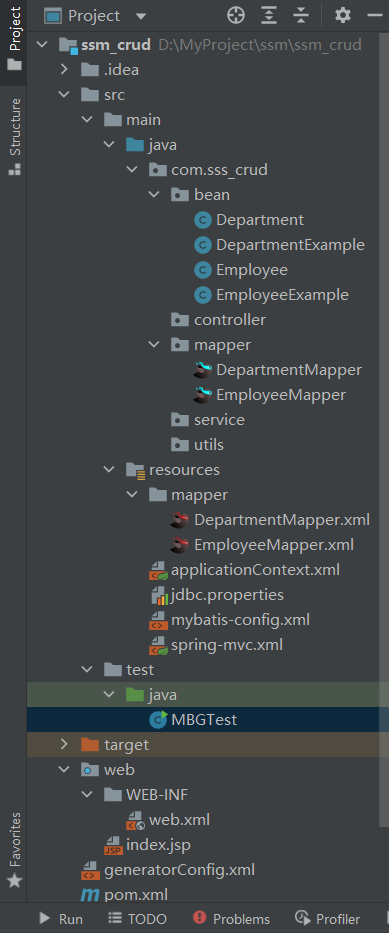项目简介 功能点
分页
数据校验
AJAX
REST风格
技术点
基础框架ssm
数据库MySQL
请阿丹框架bootstrap
项目管理maven
分页插件pagehelper
逆向工程mybatis generator
基础环境搭建 创建项目 创建maven项目,添加javaee-web application framework support
引入maven相关依赖 引入spring springmvc mybatis等相关依赖
1 2 3 4 5 6 7 8 9 10 11 12 13 14 15 16 17 18 19 20 21 22 23 24 25 26 27 28 29 30 31 32 33 34 35 36 37 38 39 40 41 42 43 44 45 46 47 48 49 50 51 52 53 54 55 56 57 58 59 60 61 62 63 64 65 66 67 68 69 70 71 72 73 74 75 76 77 78 79 80 81 82 83 <?xml version="1.0" encoding="UTF-8"?> <project xmlns ="http://maven.apache.org/POM/4.0.0" xmlns:xsi ="http://www.w3.org/2001/XMLSchema-instance" xsi:schemaLocation ="http://maven.apache.org/POM/4.0.0 http://maven.apache.org/xsd/maven-4.0.0.xsd" > <modelVersion > 4.0.0</modelVersion > <groupId > org.example</groupId > <artifactId > ssm_crud</artifactId > <version > 1.0-SNAPSHOT</version > <properties > <maven.compiler.source > 8</maven.compiler.source > <maven.compiler.target > 8</maven.compiler.target > </properties > <dependencies > <dependency > <groupId > org.springframework</groupId > <artifactId > spring-webmvc</artifactId > <version > 5.2.16.RELEASE</version > </dependency > <dependency > <groupId > org.springframework</groupId > <artifactId > spring-jdbc</artifactId > <version > 5.2.16.RELEASE</version > </dependency > <dependency > <groupId > org.springframework</groupId > <artifactId > spring-aspects</artifactId > <version > 5.2.16.RELEASE</version > </dependency > <dependency > <groupId > org.mybatis</groupId > <artifactId > mybatis</artifactId > <version > 3.5.7</version > </dependency > <dependency > <groupId > org.mybatis</groupId > <artifactId > mybatis-spring</artifactId > <version > 2.0.6</version > </dependency > <dependency > <groupId > org.mybatis.generator</groupId > <artifactId > mybatis-generator-core</artifactId > <version > 1.4.0</version > </dependency > <dependency > <groupId > com.alibaba</groupId > <artifactId > druid</artifactId > <version > 1.2.6</version > </dependency > <dependency > <groupId > mysql</groupId > <artifactId > mysql-connector-java</artifactId > <version > 5.1.46</version > </dependency > <dependency > <groupId > jstl</groupId > <artifactId > jstl</artifactId > <version > 1.2</version > </dependency > <dependency > <groupId > javax.servlet</groupId > <artifactId > javax.servlet-api</artifactId > <version > 3.0.1</version > <scope > provided</scope > </dependency > <dependency > <groupId > junit</groupId > <artifactId > junit</artifactId > <version > 4.13</version > </dependency > </dependencies > </project >
引入前端框架 引入jQuery、Bootstrap
1 2 3 4 5 6 7 8 <script src="https://cdn.bootcdn.net/ajax/libs/jquery/3.6.0/jquery.min.js" ></script> <!-- 最新版本的 Bootstrap 核心 CSS 文件 --> <link rel="stylesheet" href="https://stackpath.bootstrapcdn.com/bootstrap/3.4.1/css/bootstrap.min.css" integrity="sha384-HSMxcRTRxnN+Bdg0JdbxYKrThecOKuH5zCYotlSAcp1+c8xmyTe9GYg1l9a69psu" crossorigin="anonymous" > <!-- 最新的 Bootstrap 核心 JavaScript 文件 --> <script src="https://stackpath.bootstrapcdn.com/bootstrap/3.4.1/js/bootstrap.min.js" integrity="sha384-aJ21OjlMXNL5UyIl/XNwTMqvzeRMZH2w8c5cRVpzpU8Y5bApTppSuUkhZXN0VxHd" crossorigin="anonymous" ></script>
ssm整合配置文件 web.xml 1 2 3 4 5 6 7 8 9 10 11 12 13 14 15 16 17 18 19 20 21 22 23 24 25 26 27 28 29 30 31 32 33 34 35 36 37 38 39 40 41 42 43 44 45 46 47 48 49 50 51 52 53 54 55 56 57 58 59 60 61 62 63 64 65 66 <?xml version="1.0" encoding="UTF-8"?> <web-app xmlns ="http://xmlns.jcp.org/xml/ns/javaee" xmlns:xsi ="http://www.w3.org/2001/XMLSchema-instance" xsi:schemaLocation ="http://xmlns.jcp.org/xml/ns/javaee http://xmlns.jcp.org/xml/ns/javaee/web-app_4_0.xsd" version ="4.0" > <context-param > <param-name > contextConfigLocation</param-name > <param-value > classpath:applicationContext.xml</param-value > </context-param > <listener > <listener-class > org.springframework.web.context.ContextLoaderListener</listener-class > </listener > <servlet > <servlet-name > DispatcherServlet</servlet-name > <servlet-class > org.springframework.web.servlet.DispatcherServlet</servlet-class > <init-param > <param-name > contextConfigLocation</param-name > <param-value > classpath:spring-mvc.xml</param-value > </init-param > <load-on-startup > 1</load-on-startup > </servlet > <servlet-mapping > <servlet-name > DispatcherServlet</servlet-name > <url-pattern > /</url-pattern > </servlet-mapping > <filter > <filter-name > CharacterEncodingFilter</filter-name > <filter-class > org.springframework.web.filter.CharacterEncodingFilter</filter-class > <init-param > <param-name > encoding</param-name > <param-value > utf-8</param-value > </init-param > <init-param > <param-name > forceRequestEncoding</param-name > <param-value > true</param-value > </init-param > <init-param > <param-name > forceResponseEncoding</param-name > <param-value > true</param-value > </init-param > </filter > <filter-mapping > <filter-name > CharacterEncodingFilter</filter-name > <url-pattern > /*</url-pattern > </filter-mapping > <filter > <filter-name > HiddenHttpMethodFilter</filter-name > <filter-class > org.springframework.web.filter.HiddenHttpMethodFilter</filter-class > </filter > <filter-mapping > <filter-name > HiddenHttpMethodFilter</filter-name > <url-pattern > /*</url-pattern > </filter-mapping > </web-app >
spring-mvc.xml 1 2 3 4 5 6 7 8 9 10 11 12 13 14 15 16 17 18 19 20 21 22 23 24 25 26 27 <?xml version="1.0" encoding="UTF-8"?> <beans xmlns ="http://www.springframework.org/schema/beans" xmlns:xsi ="http://www.w3.org/2001/XMLSchema-instance" xmlns:context ="http://www.springframework.org/schema/context" xmlns:mvc ="http://www.springframework.org/schema/mvc" xsi:schemaLocation ="http://www.springframework.org/schema/beans http://www.springframework.org/schema/beans/spring-beans.xsd http://www.springframework.org/schema/context https://www.springframework.org/schema/context/spring-context.xsd http://www.springframework.org/schema/mvc https://www.springframework.org/schema/mvc/spring-mvc.xsd" > <context:component-scan base-package ="com.sss_crud" use-default-filters ="false" > <context:include-filter type ="annotation" expression ="org.springframework.stereotype.Controller" /> </context:component-scan > <bean class ="org.springframework.web.servlet.view.InternalResourceViewResolver" > <property name ="prefix" value ="/WEB-INF/views" /> <property name ="suffix" value =".jsp" /> </bean > <mvc:default-servlet-handler /> <mvc:annotation-driven /> </beans >
applicationContext.xml 1 2 3 4 5 6 7 8 9 10 11 12 13 14 15 16 17 18 19 20 21 22 23 24 25 26 27 28 29 30 31 32 33 34 35 36 37 38 39 40 41 42 43 44 45 46 47 48 49 50 51 52 53 54 55 56 57 58 <?xml version="1.0" encoding="UTF-8"?> <beans xmlns ="http://www.springframework.org/schema/beans" xmlns:xsi ="http://www.w3.org/2001/XMLSchema-instance" xmlns:context ="http://www.springframework.org/schema/context" xmlns:aop ="http://www.springframework.org/schema/aop" xmlns:tx ="http://www.springframework.org/schema/tx" xsi:schemaLocation ="http://www.springframework.org/schema/beans http://www.springframework.org/schema/beans/spring-beans.xsd http://www.springframework.org/schema/context http://www.springframework.org/schema/context/spring-context.xsd http://www.springframework.org/schema/aop https://www.springframework.org/schema/aop/spring-aop.xsd http://www.springframework.org/schema/tx http://www.springframework.org/schema/tx/spring-tx.xsd" > <context:component-scan base-package ="com.sss_crud" use-default-filters ="false" > <context:exclude-filter type ="annotation" expression ="org.springframework.stereotype.Controller" /> </context:component-scan > <context:property-placeholder location ="classpath:jdbc.properties" /> <bean id ="dataSource" class ="com.alibaba.druid.pool.DruidDataSource" > <property name ="driverClassName" value ="${jdbc.driver}" /> <property name ="url" value ="${jdbc.url}" /> <property name ="username" value ="${jdbc.username}" /> <property name ="password" value ="${jdbc.password}" /> </bean > <bean id ="sqlSessionFactory" class ="org.mybatis.spring.SqlSessionFactoryBean" > <property name ="configLocation" value ="classpath:mybatis-config.xml" /> <property name ="dataSource" ref ="dataSource" /> <property name ="mapperLocations" value ="classpath:mapper/*.xml" /> </bean > <bean class ="org.mybatis.spring.mapper.MapperScannerConfigurer" > <property name ="basePackage" value ="com.sss_crud.mapper" /> </bean > <bean id ="transactionManager" class ="org.springframework.jdbc.datasource.DataSourceTransactionManager" > <property name ="dataSource" ref ="dataSource" /> </bean > <aop:config > <aop:pointcut id ="txPoint" expression ="execution(* com.sss_crud.service..*(..))" /> <aop:advisor advice-ref ="txAdvice" pointcut-ref ="txPoint" /> </aop:config > <tx:advice id ="txAdvice" > <tx:attributes > <tx:method name ="*" /> <tx:method name ="get*" read-only ="true" /> </tx:attributes > </tx:advice > </beans >
jdbc.properties 1 2 3 4 jdbc.driver =com.mysql.jdbc.Driver jdbc.url =jdbc:mysql://localhost:3306/ssm jdbc.username =root jdbc.password =123456789
mybatis-config.xml 1 2 3 4 5 6 7 8 9 10 11 12 13 14 15 <?xml version="1.0" encoding="UTF-8"?> <!DOCTYPE configuration PUBLIC "-//mybatis.org//DTD Config 3.0//EN" "http://mybatis.org/dtd/mybatis-3-config.dtd" > <configuration > <settings > <setting name ="mapUnderscoreToCamelCase" value ="true" /> </settings > <typeAliases > <package name ="com.sss_crud.bean" /> </typeAliases > </configuration >
数据库构建 ssm_crud.sql 1 2 3 4 5 6 7 8 9 10 11 12 13 14 15 16 17 18 19 20 21 22 23 24 25 26 27 28 29 SET NAMES utf8mb4;SET FOREIGN_KEY_CHECKS = 0 ;DROP TABLE IF EXISTS `tbl_dept`;CREATE TABLE `tbl_dept` ( `dept_id` int NOT NULL AUTO_INCREMENT COMMENT '部门id' , `dept_name` varchar (255 ) CHARACTER SET utf8 COLLATE utf8_general_ci NOT NULL , PRIMARY KEY (`dept_id`) USING BTREE ) ENGINE = InnoDB CHARACTER SET = utf8 COLLATE = utf8_general_ci ROW_FORMAT = Dynamic ; DROP TABLE IF EXISTS `tbl_emp`;CREATE TABLE `tbl_emp` ( `emp_id` int NOT NULL AUTO_INCREMENT COMMENT '员工id' , `emp_name` varchar (255 ) CHARACTER SET utf8 COLLATE utf8_general_ci NOT NULL , `gender` char (1 ) CHARACTER SET utf8 COLLATE utf8_general_ci NULL DEFAULT NULL , `email` varchar (255 ) CHARACTER SET utf8 COLLATE utf8_general_ci NULL DEFAULT NULL , `d_id` int NULL DEFAULT NULL , PRIMARY KEY (`emp_id`) USING BTREE, INDEX `fk_emp_dept`(`d_id`) USING BTREE, CONSTRAINT `fk_emp_dept` FOREIGN KEY (`d_id`) REFERENCES `tbl_dept` (`dept_id`) ON DELETE RESTRICT ON UPDATE RESTRICT ) ENGINE = InnoDB CHARACTER SET = utf8 COLLATE = utf8_general_ci ROW_FORMAT = Dynamic ; SET FOREIGN_KEY_CHECKS = 1 ;
基础模块 mybatis逆向工程生成bean、mapper generatorConfig.xml
mybatis generator的配置文件
1 2 3 4 5 6 7 8 9 10 11 12 13 14 15 16 17 18 19 20 21 22 23 24 25 26 27 28 29 30 31 32 33 34 35 36 37 38 39 40 41 42 43 44 45 46 47 48 49 50 51 52 53 54 <?xml version="1.0" encoding="UTF-8"?> <!DOCTYPE generatorConfiguration PUBLIC "-//mybatis.org//DTD MyBatis Generator Configuration 1.0//EN" "http://mybatis.org/dtd/mybatis-generator-config_1_0.dtd" > <generatorConfiguration > <context id ="MySqlContext" targetRuntime ="MyBatis3" > <commentGenerator > <property name ="suppressAllComments" value ="true" /> </commentGenerator > <jdbcConnection driverClass ="com.mysql.jdbc.Driver" connectionURL ="jdbc:mysql://localhost:3306/ssm_crud?useSSL=false" userId ="root" password ="123456789" /> <javaTypeResolver > <property name ="forceBigDecimals" value ="false" /> </javaTypeResolver > <javaModelGenerator targetPackage ="com.sss_crud.bean" targetProject ="src\main\java" > <property name ="enableSubPackages" value ="true" /> <property name ="trimStrings" value ="true" /> </javaModelGenerator > <sqlMapGenerator targetPackage ="mapper" targetProject ="src\main\resources" > <property name ="enableSubPackages" value ="true" /> </sqlMapGenerator > <javaClientGenerator targetPackage ="com.sss_crud.mapper" targetProject ="src\main\java" type ="XMLMAPPER" > <property name ="enableSubPackages" value ="true" /> </javaClientGenerator > <table tableName ="tbl_emp" domainObjectName ="Employee" /> <table tableName ="tbl_dept" domainObjectName ="Department" /> </context > </generatorConfiguration >
MBGTest.class
运行mybatis generator以自动生成bean和mapper,可能需要手动添加构造器
1 2 3 4 5 6 7 8 9 10 11 12 13 14 15 16 17 18 19 20 21 import org.mybatis.generator.api.MyBatisGenerator;import org.mybatis.generator.config.Configuration;import org.mybatis.generator.config.xml.ConfigurationParser;import org.mybatis.generator.internal.DefaultShellCallback;import java.io.File;import java.util.ArrayList;import java.util.List;public class MBGTest public static void main (String[] args) throws Exception List<String> warnings = new ArrayList<String>(); boolean overwrite = true ; File configFile = new File("generatorConfig.xml" ); ConfigurationParser cp = new ConfigurationParser(warnings); Configuration config = cp.parseConfiguration(configFile); DefaultShellCallback callback = new DefaultShellCallback(overwrite); MyBatisGenerator myBatisGenerator = new MyBatisGenerator(config, callback, warnings); myBatisGenerator.generate(null ); } }
当前项目结构
MapperTest单元测试 引入maven 1 2 3 4 5 6 <dependency > <groupId > org.springframework</groupId > <artifactId > spring-test</artifactId > <version > 5.2.16.RELEASE</version > </dependency >
添加可以批量操作的sqlSession
注意在applicationContext.xml文件中添加可以批量操作的sqlSession
1 2 3 4 5 <bean id ="sqlSessionTemplate" class ="org.mybatis.spring.SqlSessionTemplate" > <constructor-arg name ="sqlSessionFactory" ref ="sqlSessionFactory" /> <constructor-arg name ="executorType" value ="BATCH" /> </bean >
MapperTest类编写 1 2 3 4 5 6 7 8 9 10 11 12 13 14 15 16 17 18 19 20 21 22 23 24 25 26 27 28 29 30 31 32 33 34 35 36 37 38 39 import com.sss_crud.bean.Employee;import com.sss_crud.mapper.DepartmentMapper;import com.sss_crud.mapper.EmployeeMapper;import org.apache.ibatis.session.SqlSession;import org.junit.Test;import org.junit.runner.RunWith;import org.springframework.beans.factory.annotation.Autowired;import org.springframework.test.context.ContextConfiguration;import org.springframework.test.context.junit4.SpringJUnit4ClassRunner;import java.util.UUID;@RunWith(SpringJUnit4ClassRunner.class) @ContextConfiguration(locations = {"classpath:applicationContext.xml"}) public class MapperTest @Autowired DepartmentMapper departmentMapper; @Autowired EmployeeMapper employeeMapper; @Autowired SqlSession session; @Test public void test () EmployeeMapper mapper = session.getMapper(EmployeeMapper.class); for (int i = 0 ; i < 1000 ; i++) { String uid = UUID.randomUUID().toString().substring(0 , 5 ) + i; mapper.insertSelective(new Employee(null , uid, "M" , uid + "@qq.com" , 1 )); } } }
查询功能
此功能需要使用分页插件pageHelper
pagehelper分页插件 引入maven依赖 1 2 3 4 5 <dependency > <groupId > com.github.pagehelper</groupId > <artifactId > pagehelper</artifactId > <version > 5.0.0</version > </dependency >
配置mybatis-config.xml以使用插件 1 2 3 4 5 6 7 8 9 10 11 <?xml version="1.0" encoding="UTF-8"?> <!DOCTYPE configuration PUBLIC "-//mybatis.org//DTD Config 3.0//EN" "http://mybatis.org/dtd/mybatis-3-config.dtd" > <configuration > <plugins > <plugin interceptor ="com.github.pagehelper.PageInterceptor" > </plugin > </plugins > </configuration >
views index.jsp 1 2 3 4 5 6 7 8 9 10 11 12 13 14 15 16 17 18 19 <%@ page contentType="text/html;charset=UTF-8" language="java" %> <html> <head> <title>$Title$</title> <script src="https://cdn.bootcdn.net/ajax/libs/jquery/3.6.0/jquery.min.js" ></script> <!-- 最新版本的 Bootstrap 核心 CSS 文件 --> <link rel="stylesheet" href="https://stackpath.bootstrapcdn.com/bootstrap/3.4.1/css/bootstrap.min.css" integrity="sha384-HSMxcRTRxnN+Bdg0JdbxYKrThecOKuH5zCYotlSAcp1+c8xmyTe9GYg1l9a69psu" crossorigin="anonymous" > <!-- 最新的 Bootstrap 核心 JavaScript 文件 --> <script src="https://stackpath.bootstrapcdn.com/bootstrap/3.4.1/js/bootstrap.min.js" integrity="sha384-aJ21OjlMXNL5UyIl/XNwTMqvzeRMZH2w8c5cRVpzpU8Y5bApTppSuUkhZXN0VxHd" crossorigin="anonymous" ></script> </head> <body> <%-- 跳转至展示所有员工信息 --%> <jsp:forward page="/emps" ></jsp:forward> </body> </html>
service EmployeeServiceImpl.java 1 2 3 4 5 6 7 8 9 10 11 12 13 14 15 16 17 18 19 20 21 package com.sss_crud.service.impl;import com.sss_crud.bean.Employee;import com.sss_crud.mapper.EmployeeMapper;import com.sss_crud.service.EmployeeService;import org.springframework.beans.factory.annotation.Autowired;import org.springframework.stereotype.Service;import java.util.List;@Service public class EmployeeServiceImpl implements EmployeeService @Autowired EmployeeMapper employeeMapper; public List<Employee> getAll () return employeeMapper.selectByExampleWithDept(null ); } }
controller EmployeeController.java 1 2 3 4 5 6 7 8 9 10 11 12 13 14 15 16 17 18 19 20 21 22 23 24 25 26 27 28 29 30 31 32 33 34 35 36 37 38 39 40 41 42 43 44 package com.sss_crud.controller;import com.github.pagehelper.PageHelper;import com.github.pagehelper.PageInfo;import com.sss_crud.bean.Employee;import com.sss_crud.service.EmployeeService;import org.springframework.beans.factory.annotation.Autowired;import org.springframework.stereotype.Controller;import org.springframework.web.bind.annotation.RequestMapping;import org.springframework.web.bind.annotation.RequestParam;import org.springframework.web.servlet.ModelAndView;import java.util.List;@Controller public class EmployeeController @Autowired EmployeeService employeeService; @RequestMapping("/emps") public ModelAndView getEmps (@RequestParam(value = "pn", defaultValue = "1") Integer pn) ModelAndView mav = new ModelAndView(); PageHelper.startPage(pn, 5 ); List<Employee> emps = employeeService.getAll(); PageInfo pageInfo = new PageInfo(emps, 5 ); mav.addObject("pageInfo" , pageInfo); mav.setViewName("list" ); return mav; } }
Test单元测试 1 2 3 4 5 6 7 8 9 10 11 12 13 14 15 16 17 18 19 20 21 22 23 24 25 26 27 28 29 30 31 32 33 34 35 36 37 38 39 40 import com.github.pagehelper.PageInfo;import org.junit.Before;import org.junit.Test;import org.junit.runner.RunWith;import org.springframework.beans.factory.annotation.Autowired;import org.springframework.mock.web.MockHttpServletRequest;import org.springframework.test.context.ContextConfiguration;import org.springframework.test.context.junit4.SpringJUnit4ClassRunner;import org.springframework.test.context.web.WebAppConfiguration;import org.springframework.test.web.servlet.MockMvc;import org.springframework.test.web.servlet.MvcResult;import org.springframework.test.web.servlet.request.MockMvcRequestBuilders;import org.springframework.test.web.servlet.setup.MockMvcBuilders;import org.springframework.web.context.WebApplicationContext;@WebAppConfiguration(value = "src/main/web") @RunWith(SpringJUnit4ClassRunner.class) @ContextConfiguration(locations = {"classpath:applicationContext.xml", "classpath:spring-mvc.xml"}) public class MvcTest @Autowired WebApplicationContext context; MockMvc mockMvc; @Before public void initMockMvc () mockMvc = MockMvcBuilders.webAppContextSetup(context).build(); } @Test public void test () throws Exception MvcResult result = mockMvc.perform(MockMvcRequestBuilders.get("/emps" ).param("pn" , "1" )).andReturn(); MockHttpServletRequest request = result.getRequest(); PageInfo pageInfo = (PageInfo) request.getAttribute("pageInfo" ); System.out.println(pageInfo); } }
没有成功,返回为null,我不理解,都spring了还用nm的jsp呢,不弄了!反正结构都差不多了实现逻辑也就那样,拜拜了您嘞!